After long testing on a 3rd party project, miniBB's
File Bank add-on has been released today with a new version containing significant changes regarding the user interface.
My goal with this add-on is to achieve a pretty simple and quick tool for uploading/sharing files and specially pictures, thus keeping the principle of using very lite native functions and codes, with no heavy jQuery libraries or similar, based on pure web protocols and standards only. Now making another step forward of it.
On the
add-on's page you could study updated instructions and notice there are now present quick file linking icons after uploading, such as:


Appearing immediately after upload, they provide the quickest method of BB-code delivery to the message.
If you upgrade to the newer version, check the updated files to overwrite or add with:
—
img/copy.png, /img/copied.png, img/copyclose.png — new icons
—
templates/addon_storage_popup.html — improved layout
—
templates/addon_storage_fileform.html — enhanced layout (now there's possible to remove the source file, keeping the thumbnail only)
—
templates/addon_storage_list.html — fixed <tr> missing for <!--admin_only-->
—
lang/storage_eng.php — new vars (at the end of file)
—
addon_storage.php — the core file with a lot of changes and bugfixes.
The
Mobile template has been updated with the following changes:
—
templates-mobi/main_posts_cell.html — {$editedBy} now removed by default (could take a lot of space on the mobile screen with no obvious purpose)
—
templates-mobi/addon_storage_fileform.html — improved form for the File Bank add-on, as mentioned above.
Stay safe, and enjoy reading Charles Bukowski, like me in this COVID-isolated crazy period :-)
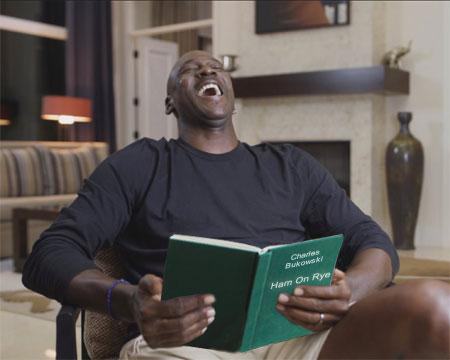


 Page 1 of 2 : 2 Next »
Page 1 of 2 : 2 Next » Page 1 of 2 : 2 Next »
Page 1 of 2 : 2 Next » 