Paul:
I understand, but have you at least a skill no install the software on your own, or do you still look for a completely web-based solution with the minimum intrusion from the low-level coding and mods?
I installed MiniBB through the Softaculous installer provided by the web host. I assume that's how most people would do it.
Also I'd appreciate if you could spread your vision of how it would look if you'd go to customize it with no HTML knowledge. I understand about uploading a logo and CSS modifications (I have some ideas in mind of how I could code it for the end client), but that looks so limited, at least for me... Also such add-ons open so many ways to hack the layout from behind, I suppose we could call this software "secure" at the moment exactly because it has no such ways to modify critical parts of the code via web-forms.
Sure. There's are a wide range of methods to allow customization from the front end, without coding and without expecting users to manually locate and edit files on the server's backend. IMO, expecting average users like myself to manually edit files on the server is far more dangerous than providing some basic front-end functionality.
Most other forum software I've tested use some sort of Theme functions. Developers can create, download, share, and install community-created themes. There are even theme-creation programs that work independently of the forum installation.
Here's a website for creating custom color schemes for phpBB and Xenforo. While complex, it can be used without any custom coding:
colorizeit(dot com)
And I am familiar with the Weaver Xtreme Wordpress theme. It contains over 600 customization options that cover literally every element of the website. Colors, fonts, text sizes, backgrounds, margins, borders, etc. Additionally it has boxes for manually entering custom CSS and HTML code from the front end. And with the push of a button it can all be reset, or saved as a Sub-Theme for future use. You likely don't want to create anything so complex, but it does go to show what is possible.
I've included a screenshot of one portion of one page of the Weaver Xtreme Admin Panel.
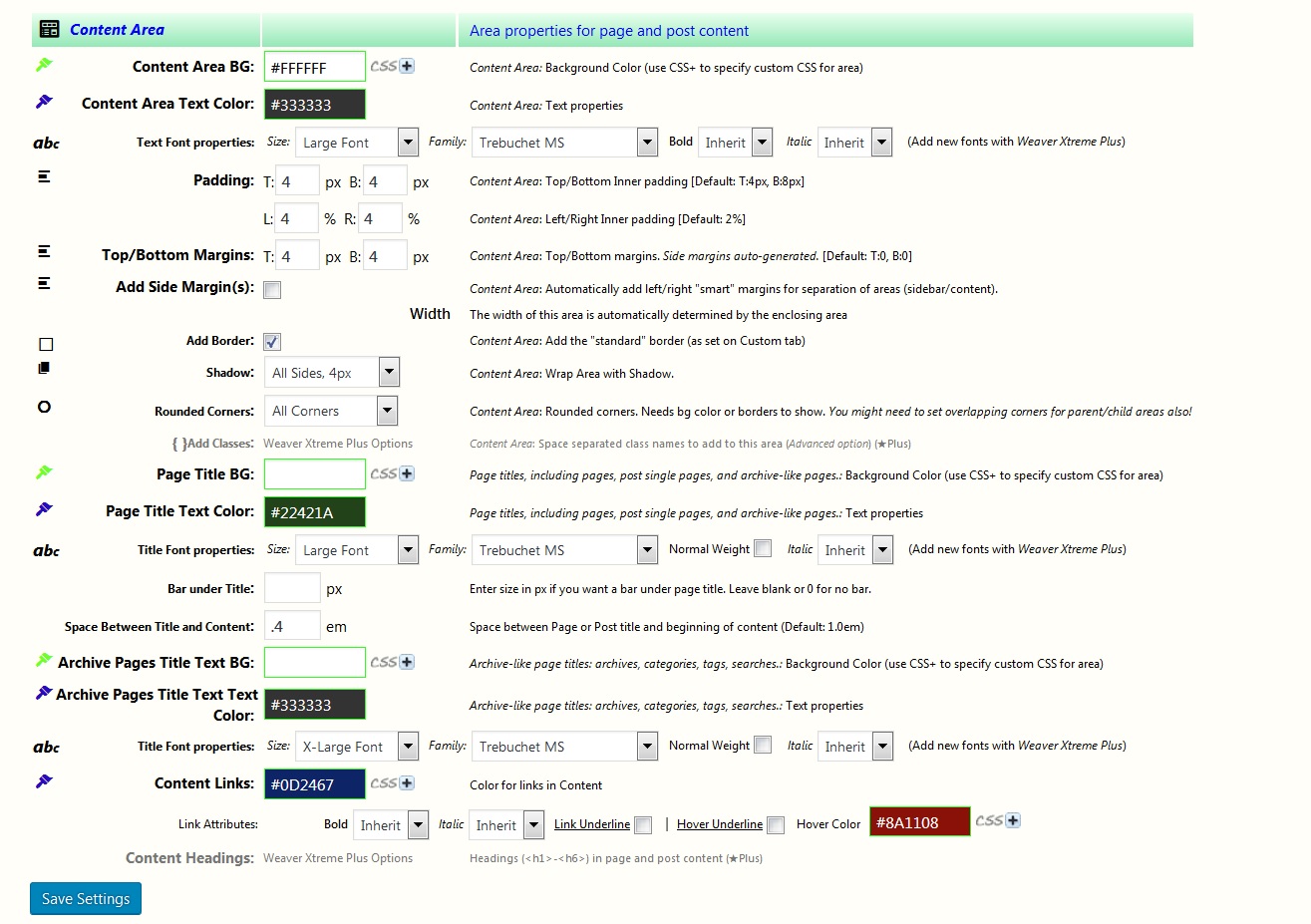
At the least, MiniBB could include a few preset color schemes for forum owners to choose from.


