The script is available to
download for free under
Downloads -> Utilities and could be helpful in determining the
file type, which has to be allowed and set up in the options of such add-ons like
File & Image attachments,
File Bank etc.
Usage is quite simple: unzip and place
fileupload_typext.php under your miniBB folder, and point the browser's URL to this script for execution. Then upload an example file with unknown or specific extension you'd like to allow for future uploads.
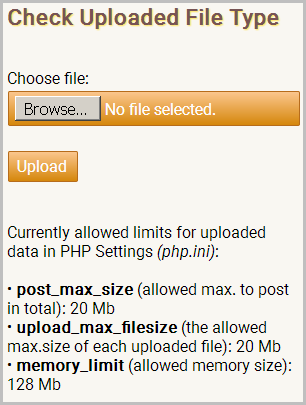
The start screen of the script also displays the primary PHP directives which affect uploaded file size, — such as
post_max_size, upload_max_filesize, memory_limit — and their values. So, it also could be used to straight check the values of these directives on your server.
If the file uploads successfully, the next screen will give some report of it, and the code string, which you have to paste in miniBB's <i>*_options.php</i>.
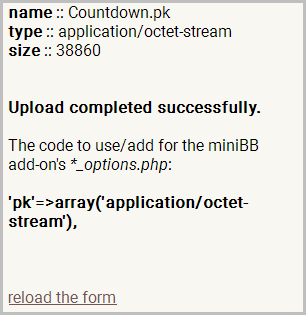
If some error appeared via uploading, the script will try to explain the nature of this error.
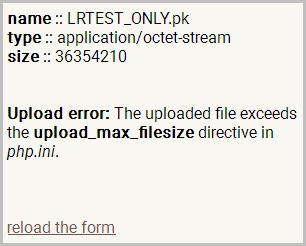
The script could be optionally renamed to any other filename for security reasons.
Use this file only for TEMPORARY checks of determining the unknown extension/type and how it's handled in different browsers.
REMOVE it from the server immediately after all checks are completed!


