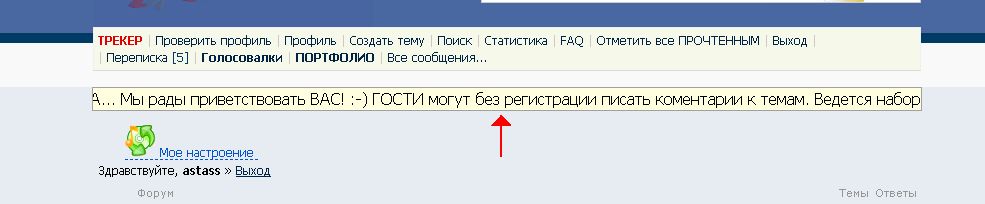DESCRIPTION: A simple script to create the effect of scrolling text on the site.
Installation and setup script
Connecting a script file templates\main_header.html after <head> insert code:
<script type="text/javascript" src="./templates/crawler.js
"></script>
<script type="text/javascript">
marqueeInit({
uniqueid: 'mycrawler',
style: {
'padding': '0px',
'width': '60%',
'background': 'lightyellow',
'border': '1px solid #A0A0A0'
},
inc: 4, //maximum speed of the block (in pixels)
mouse: 'cursor driven', //behavior when the pointer. Possible values - ('pause' 'cursor driven' or false)
moveatleast: 1, //speed of ticker, when the pointer is outside the block
neutral: 150,
savedirection: true
});
</script>
---------------------------------------------------------------------------------------
Insert rows at the end of the file. (Do not forget to change the text in your message.)
<div style="padding-bottom: 10px;" align="center"><div class="marquee" id="mycrawler">
Here, write your text that will scroll in your running line!
</div></div>
In the templates folder to put the file crawler.js
Electronic moving text
Get about how to screen.